In BO 4.0 BICS is used only to connect BEx queries with business objects.But if you want to connect Infcube you have to create a relational connection to the Infocube.
Here I will be showing how to create a relational connection in Information Desing Tool (IDT)
Open the session of the repository in the IDT. Right click on the any of the connection folder and click on the Insert Relational Connection as show below.
.
In the next window give the Relational connection name and description.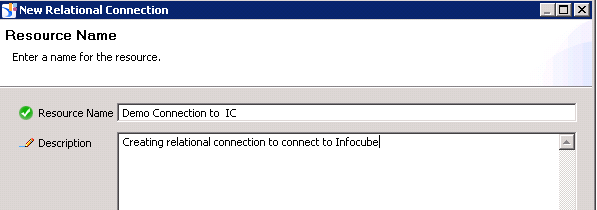
select the SAP Java Connector Driver from the list of drivers and select next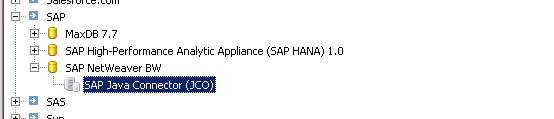
Enter the details of the SAP BI server. and click test connection. if the server is responding, click on the ellipse (circled Red) to select the info provider.
In the next window select the InfoProvider. You can use the filter to see only the infocubes as shown below.
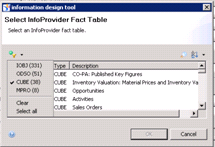
Now select the Infocube and click OK. . click the finish button. You will see a window as show bwlow. click Yes to create shortcut in your local project.
click the finish button. You will see a window as show bwlow. click Yes to create shortcut in your local project.

once you are done with creating the Relational connection, create multi source data federator and create universe on top it.
Here I will be showing how to create a relational connection in Information Desing Tool (IDT)
Open the session of the repository in the IDT. Right click on the any of the connection folder and click on the Insert Relational Connection as show below.
.
In the next window give the Relational connection name and description.
select the SAP Java Connector Driver from the list of drivers and select next
Enter the details of the SAP BI server. and click test connection. if the server is responding, click on the ellipse (circled Red) to select the info provider.
In the next window select the InfoProvider. You can use the filter to see only the infocubes as shown below.
Now select the Infocube and click OK. .
once you are done with creating the Relational connection, create multi source data federator and create universe on top it.
Which version of IDT?
ReplyDeleteThanks
Fern
BO 4.0 SP2
Delete